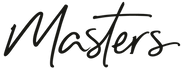Annual Office Catering Budget Template For Excel and Google Sheets (Free Download)
Planning office catering throughout the year doesn’t have to be messy or time-consuming.
Our Annual Office Catering Budget Template, available for both Excel and Google Sheets, makes it easy to track planned vs. actual spend, manage cost per person, and stay within your annual budget.
Whether you’re organizing team lunches, monthly town halls, conferences, or corporate training sessions, this simple template helps you stay organized and avoid overspending. You should spend more time planning your menu from London’s best catering companies, and less time worrying about budgeting in Excel.
What’s Included In This Corporate Catering Budget Template?
This template gives you a clear, high-level view of your annual catering spend in one easy-to-use sheet. It’s great for office managers planning company catering events.
It includes space to list each event, track your planned and actual costs, calculate the cost per person, and compare your total expenses against your annual budget. Built-in formulas do the math for you, so all you need to do is fill in the numbers.
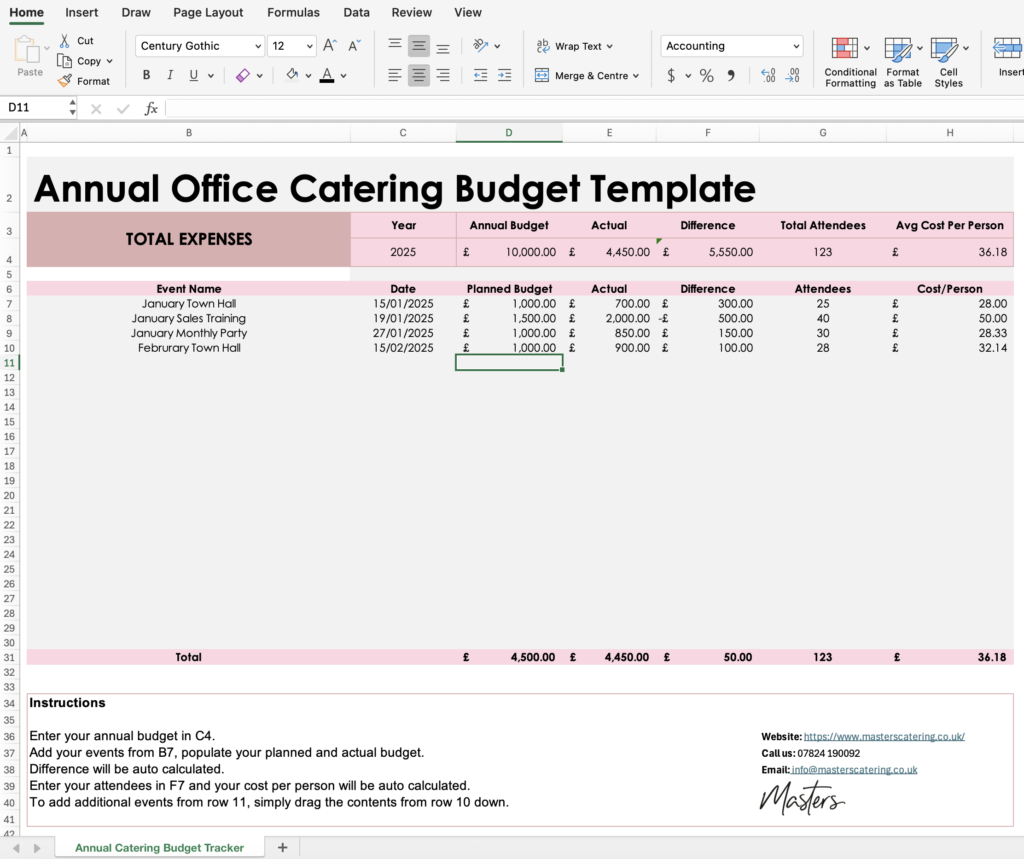
How to Use the Office Catering Budget Template
Getting started is simple. Whether you’re using Excel or Google Sheets, just follow these steps:
- Enter your total annual catering budget in the top row to set your spending target.
- Add each event to the table as it’s planned. Include the event name, date, estimated cost, and headcount.
- After the event, enter the actual cost to see if you stayed on budget.
- The template will automatically calculate the cost per person and show you the difference between your estimated and actual spend.
- Review the running total to see how much of your budget has been used and how much is left.
You’ll get a clear picture of your catering spend as the year progresses. No surprises, and no scrambling for numbers when someone asks.
Ready to Take Control of Your Office Catering Budget?
This free, easy-to-use template helps you stay organized, avoid budget surprises, and simplify reporting, all in one place.
Whether you’re managing a handful of catered meetings or planning meals year-round, this tool gives you the visibility and structure you need.
Download the Annual Office Catering Budget Template for Excel
Open the Annual Office Catering Budget Template in Google Sheets
Annual Office Catering Budget Spreadsheet (FAQs)
Why is it important to track office catering costs?
Catering costs can quietly eat into your office budget if you’re not paying attention. Tracking them helps you stay within your annual limit, avoid last-minute overspending, and identify trends like rising vendor prices or high cost-per-person events. It also makes it easier to report spend to finance or leadership, with actual data to back it up.
Can I use this template with Google Sheets?
Yes! The template is fully compatible with both Microsoft Excel and Google Sheets. Just make a copy in your Google Drive to get started.
Is this template really free?
Absolutely. There’s no paywall, no email gate (unless you want one), and no catch — just a useful tool to make your catering budget easier to manage.
Can I customize the template for my company?
Yes! The template is fully editable. You can add columns, change formulas, update colors, or insert your company logo if needed.
What kinds of events can I track with this?
Any type of catered event. Team lunches, town halls, client meetings, training sessions, holiday parties. If there’s food involved, it can go in the tracker.
Does the template include automated formulas?
Yes. Key fields like cost per person and variance between estimated and actual spend are automatically calculated.
Can I track multiple office locations with this?
You can. You can either add a “Location” column or duplicate the sheet for each office to track budgets separately.